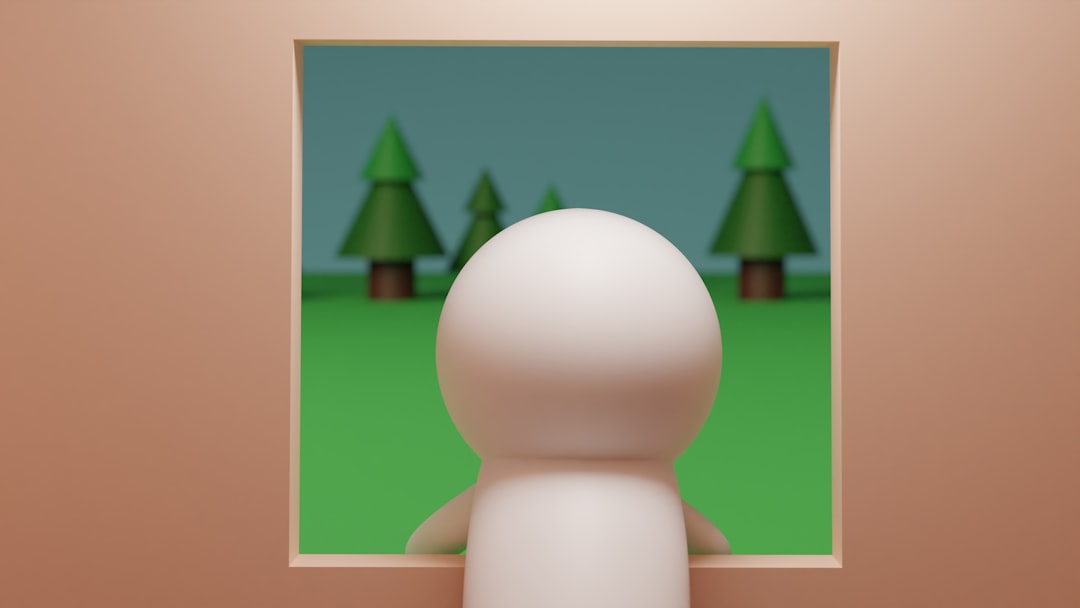
Blender is a powerful 3D design software tool that lets you create eye-catching works of art. It’s also used to make epic movies and film scenes, so it’s important that you know how to use it properly. Here are a few tips to help you get started with it in ubuntu.
The Blender project is made by hundreds of people from all over the world. It’s used by a wide range of individuals and companies, from studios to individual artists, students and VFX experts. The program supports the entire 3D creation pipeline: modeling, sculpting, texturing, raster graphics editing, rigging and skinning, soft body simulation, rendering, compositing and even video editing.
Currently, Blender is available for download in multiple package formats. The official Blender website offers a snap package for Ubuntu and other Linux distributions. This format offers benefits such as easy distribution, sandboxing for security and the ability to run multiple versions of an application side by side.
If you prefer a more manual approach, you can download the latest release of Blender from the official Blender website and install it manually. Be sure to download the correct version for your system architecture. After downloading, move the folder containing Blender to your home folder and rename it to ‘blender’ for easier location of the application.
Blender is also available in the official ubuntu repositories, making it very easy to install. You can use the APT package manager to do this. However, it is worth mentioning that this method does not offer the same level of integration with your operating system or other software as a snap or native deb package.


