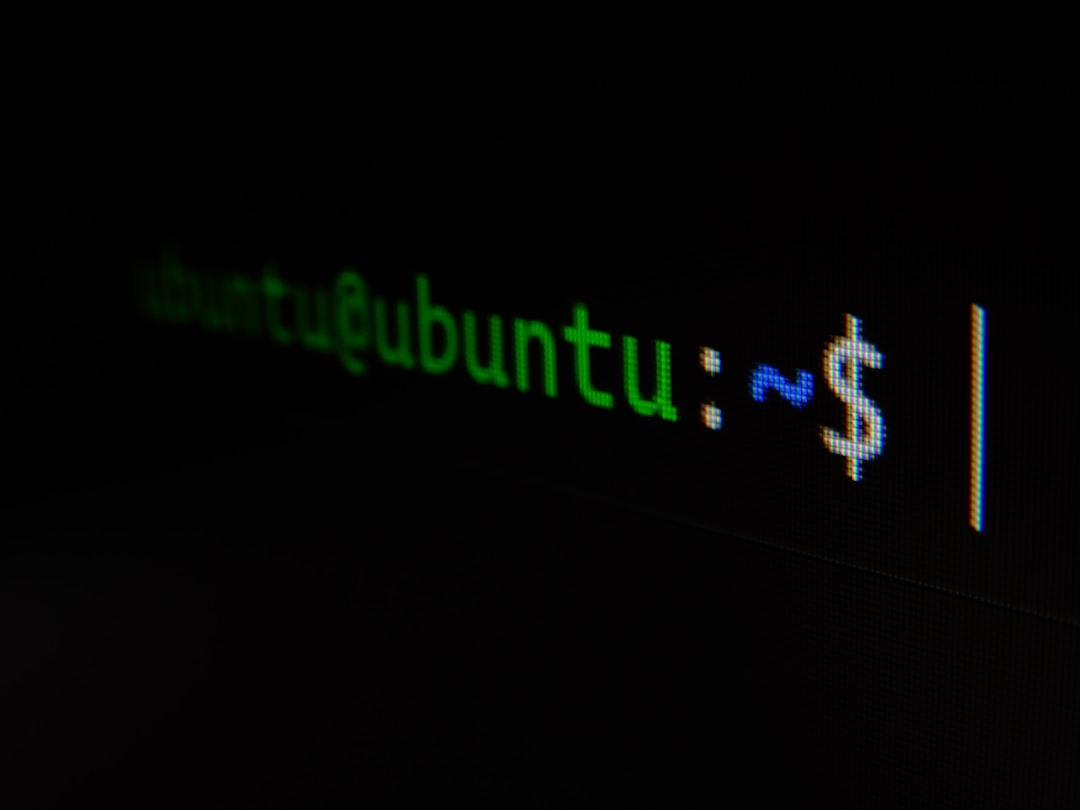
Blender is a free open source software suite for 3D creation, enabling users to design a wide range of objects and environments. It is commonly used for film and video creation, art, 3D printing, computer games, and more. Features include 3D modeling, UV unwrapping, texturing, raster graphics editing, rigging and skinning, fluid and smoke simulation, soft body simulation, sculpting, animation, rendering, motion graphics and video editing.
The project is fully community driven and released under the GNU General Public License (GPL). As such, it has a high degree of cross platform compatibility and an active community for support and resources. Its powerful toolset and extensible plugin ecosystem allows for rapid prototyping and efficient production.
Several methods are available for installing and running Blender on ubuntu. It is recommended to use the official snap package available in the Ubuntu Software repository, which provides a seamless experience with native ubuntu packages. The Ubuntu Universe repository also maintains older versions of Blender in a more stable and backwards compatible package format. Additionally, it is possible to install Blender using third party PPAs and build from the source tarball for advanced users.
When building from the source tarball, it is important to note that a specific glibc version must be used. The make deps system will automatically choose libraries built from the source over those provided by system packages (which vary between Linux distributions and versions). For best results, it is recommended to use glibc 2.28 or later.


